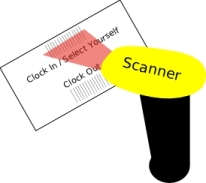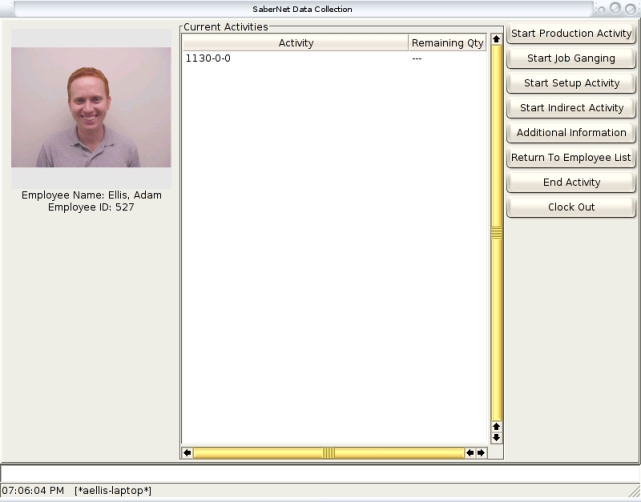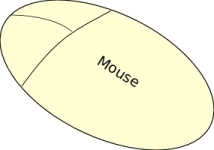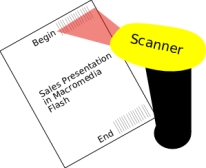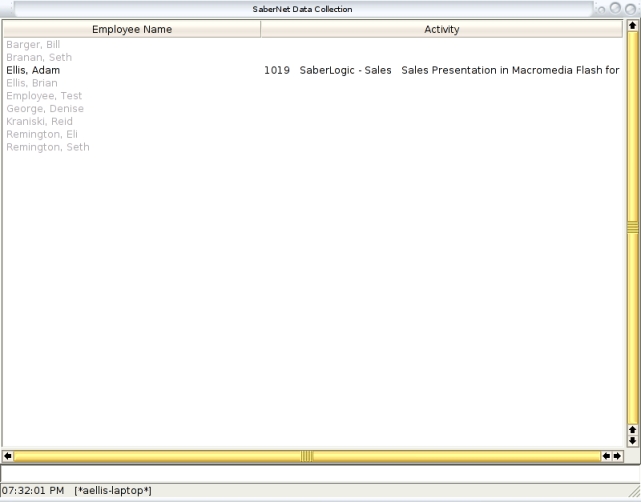If you do not intend on
entering piece counts, entering notes, or marking a job completed, then
going to the 'End Activity' screen is a waste of time. For that
reason, we developed automatic job switching. Using this feature,
and employee that is currently clocked onto one job can clock onto
another job in the same manner and DCS automatically handles ending the
first job and beginning the second. First select the employee...
Now scan the job printout for the new
job you wish to begin...
DCS ends the previous job, begins the new job, and returns to the
employee list. This can also be accomplished using the mouse and
selecting the new job from the work queue.
|