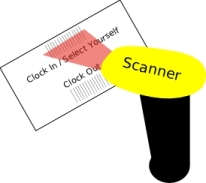 Or...
|
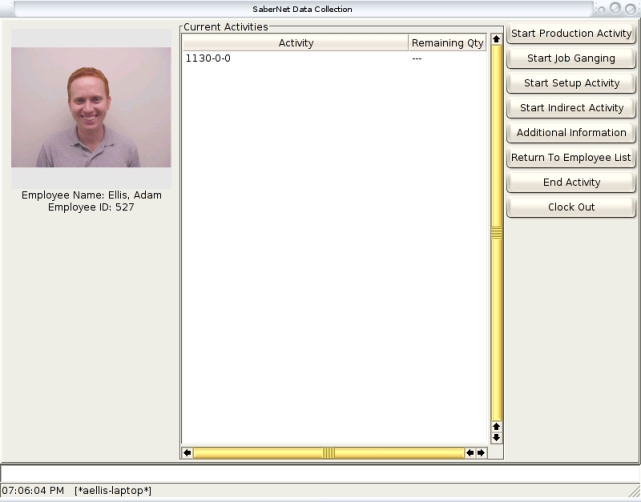 |
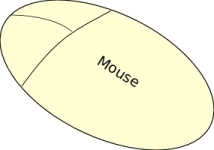 |
Now scan a setup bar code. You will return to the employee list as always - but now the job will show up color coded green for setup...
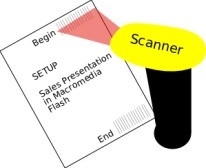 |
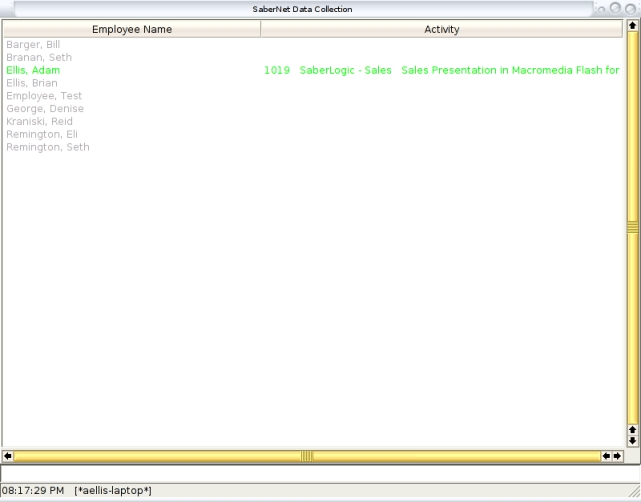 |
Just as with production jobs, you can use the mouse to clock onto setups without printed jobs. Simply click 'Start Setup Activity' and select the job you wish to setup from the list.